Salesforce
Setup
Click into the App Directory from your Pylon dashboard and then click on the Salesforce integration to view setup instructions.
Usage
Activity Sync
Every day, Pylon scans your customer channels for conversations that were had. For every conversation, we use AI to summarize the details, and sync the summary to the relevant Account in Salesforce.
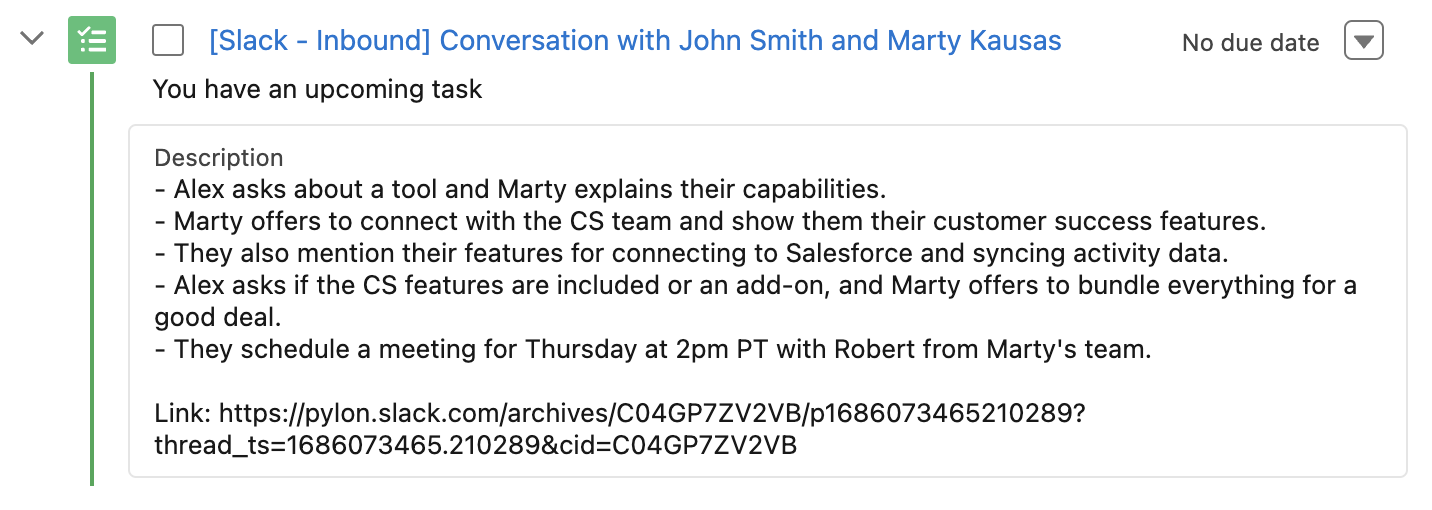
Field Sync
Either sync fields from Pylon or to Pylon from Salesforce. Fields synced into Pylon are available to use in all Pylon feature, like as filters in views, triggers, macros, etc.

Contact Sync
When someone new joins a prospect or customer channel, we add that contact to Salesforce and link it to the relevant Account.
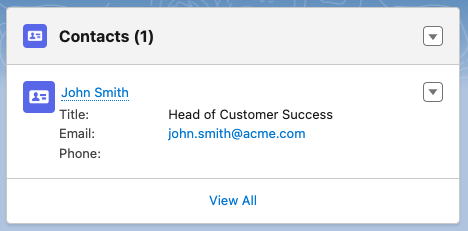
Channel Creation from Salesforce
You can greatly simplify Slack channel creation using our Salesforce widget. Click Create Slack Channel from Salesforce, name the channel, and the following will automatically happen:
Channel will be created and named
All
OpportunityContact Roleswill be invited to join the channelPylon will be enabled within the channel
Inviteesfrom the customer side will be sent aWelcome Messageonce they join the channel if you have one configured in Pylon.
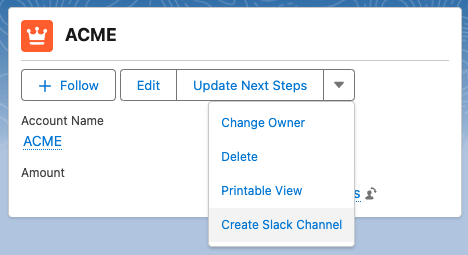
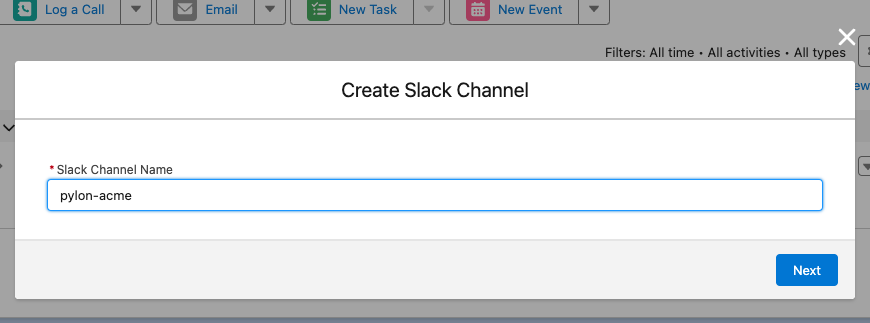
Broadcast Filtering
You may want to send a Broadcast to a set of customers based on data stored in Salesforce.
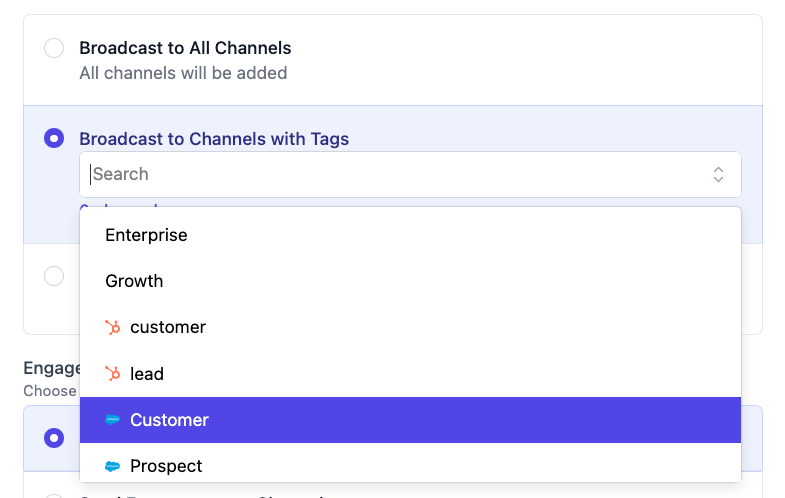
Issues
View and filter Issues by any attributes from Salesforce.
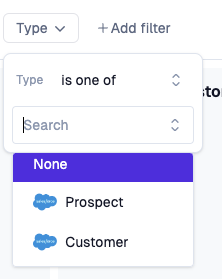
Account Details on Issue
See account level details while working on an individual issue in the Issue sidebar.
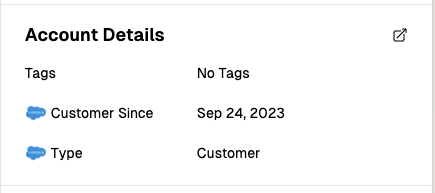
Last updated
Was this helpful?

