Support Ticket Flow
Enable customers to self-serve into support workflows in Slack
Opening a Ticket
Customer Prompt
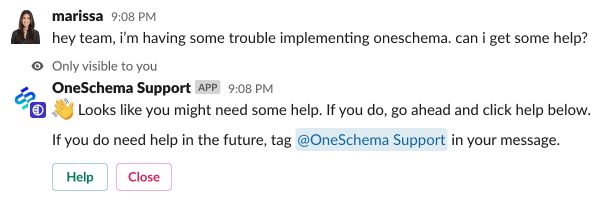
Ticket Emoji

Closing a Ticket


Last updated
Was this helpful?
Enable customers to self-serve into support workflows in Slack
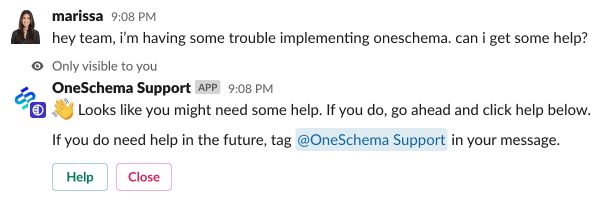



Last updated
Was this helpful?
Was this helpful?